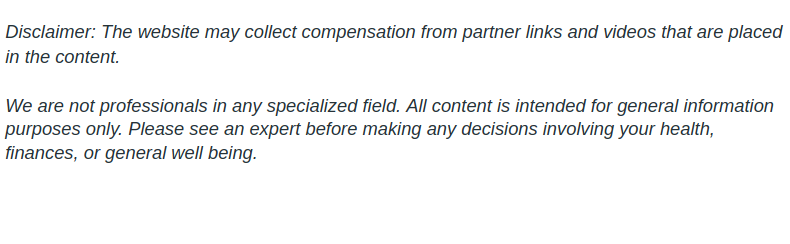

Having the right security camera solutions in place is an important part of incorporating commercial security systems that really thwart theft. However, your security camera solutions are only effective if they are working as they should. It’s a shame how often police are called to the scene of a crime, which could have been easily solved if the security camera solutions were functioning, but the system actually provides no assistance because it stopped working and no one ever bothered to fix it.
To prevent this scenario, it’s important to take proper care of your security camera solutions. We want to help you to this end, so we’ve put together a guide to help you stay on top of your security cameras:
Four Simple Tips for Maintaining Your Security Cameras
- Keep an eye on the eye in the sky.
It’s impossible to fix a problem with your security cameras if you don’t know there is a problem. In order to identify any issues with your camera system, you should give all of your security cameras a good, deep inspection at least every six months.
When you do this, check the batteries or other power supply to the cameras. You want to make sure there’s no signs of damage such as lightning strikes, human tampering, weather, or otherwise. Inspect the wires that connect the system together, to make sure they aren’t corroded, frayed or burned at all. Test out the back-up batteries to ensure they can hold a charge and kick into gear if the primary power source shuts down (your security camera always have a back-up power source, so the whole “cutting the power” trick doesn’t work). - Don’t settle for mediocrity.
You don’t want to wait until you need to use the footage from your security cameras to realize that it has terrible quality images that don’t help you identify a perp, nor would it hold up in court. From time to time, review the footage that your security cameras are capturing and determine if its doing its job as it should. If the quality of image starts declining, be proactive about making the repairs!
While we’re on the subject, it’s always a good idea to replace parts on your security camera with parts from the original manufacturer. They might cost more, but your system will work best if isn’t pieced together like creature from Dr. Frankenstein’s lab. Not to mention, using after-market parts voids any warranty your manufacturer offers. - Give your camera lenses a scrub-a-dub.
It might seem trivial, but one big problem with a security camera’s ability to do its job is just natural obstructions, even if the equipment itself is in tip-top shape. Over time, dust and debris (or organ matter such as spider webs and birds’ nests) make their home on the view of the security camera. If you wait until you absolutely need the footage from the security camera to check it, you might be up a creek without any critical camera footage.
Put a reminder on your calendar to give your camera lenses a quick wipe-down every three months or so. That way, when you need them, they are capturing great-quality images. - Be strategic about the placement of your security cameras.
Unlike a human witness who can turn their head towards the action if an incident occurs, a security camera can only capture what it is pointed at. For this reason, it is important to place your cameras in such a way that they capture the entire area you want to secure, collectively. This is not only an important factor when you are setting up your system, it’s also important to routinely review the placement of your security cameras and ensure that no changes are in order.
Sometimes people rearrange their floor plan or landscaping, or vegetation grows in such a way that the cameras are no longer able to see all of the pertinent areas, even though they did at one point in time. Put a reminder on your calendar once a year, or after any major overhaul of your setup, to review the collective image you get from your security cameras and make sure there aren’t any blind spots.
Do you have questions? Share below!